
Four Tools and Four Steps to Smart Twitter Automation
This YouMoz entry was submitted by one of our community members. The author’s views are entirely their own (excluding an unlikely case of hypnosis) and may not reflect the views of Moz.
Being outspoken on Twitter, as we inbound marketers know, can show an exponential increase in search presence, customer retention, consumer trust and industry authority. The problem I and many other marketers face on a day-to-day basis is that most of the small businesses we consult do not have the man power to constantly have someone pushing out information to Twitter, or replying to mentions. We can consult our clients all day on the importance of being active on Twitter and other social platforms but unless we can innovate and streamline this process, it just simply won't happen. Automating a Twitter feed with useful, niche specific information can be absolutely invaluable to a company's social presence.
Dan Zarrella (@danzarrella) Hubspot's Social Media Scientist has repeatedly spoken about the importance of automating your business's social media (pretty bluntly I might add).

The problem with automating Twitter is that most do not:
- know what tools to use.
- know how to use them.
So the result is usually something that looks spammy or that does not have much relation to their niche or beliefs. I believe this quote will express my point:
“The first rule of any technology used in a business is that automation applied to an efficient operation will magnify the efficiency. The second is that automation applied to an inefficient operation will magnify the inefficiency.” - Bill Gates
With this post I want to show how using four simple tools with four overall steps can make Twitter automation smart and simple. Take time on your research though, and be thorough in your tracking so that you can make your automation efficient instead of creating a large inefficiency.
So, what are the tools?!
1. IFTTT
IFTTT (If This Then That) is an incredible automation tool that is very robust and growing rapidly. This tool is completely free and has many different functions. It uses "recipes" to automate anything from saving your Instagram photos to Dropbox all the way to alerting you when your favorite Blog has a new post. I bet you can see where this tool will be coming in handy.
Rand actually had a few words to say about this tool as well

I honestly did not even know Rand had spoken about this tool at all until I saw Dan Shure's IFTTT Ideas & Review post, or else I would have made this post far earlier!
2. Followerwonk
For those of you who have your head stuck under a rock, Followerwonk is a Twitter superpower. It's like Gandalf's staff, he is pretty good without it but with it nothing passes by him. Followerwonk lets nothing that happens on your Twitter profile pass your attention. It tracks analytics and (for what we will be using it for) finds influencers from your niche.
Followerwonk was recently acquired by SEOmoz which has had most SEOs like myself geeking out. Followerwonk's limited version which was free remains free, however instead of paying membership fees for the full version it now comes free with an SEOmoz Pro account!
3. Topsy
Topsy we will be using for research, which has some similarities to Followerwonk. Topsy is essentially a social search engine, you plug in a keyword and it shows different pieces of content being shared with that reference around the social sphere.
4. Google Alerts
Google Alerts pretty much speaks for itself, if you set up a search query it will alert you every time a piece of content is produced with the given text. This can either be automated to your email, or to an RSS feed. It is a very useful tool for brand management, reputation management and far more.
So that is our Twitter Automation Utility Belt, now to put these tools into actionable tactics. We all love actionable tactics.
Process Outline:
- Use Topsy for research
- Find and add top influencers using Followerwonk
- Set up Google Alerts for the keywords researched
- Set up IFTTT automation
Step One: Topsy Research
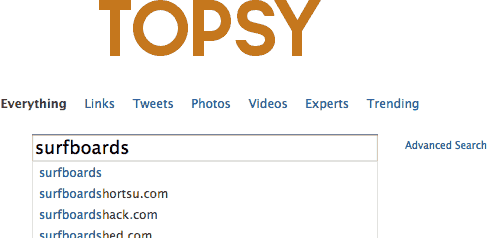
- Research industry niche-specific online resources for blog opportunities, content providers or online influencers. You are mainly looking for blogs with RSS feeds that are populated with information regarding your topic.

- With Topsy, find what hashtags are being used in your industry on Twitter (there can be multiple hashtags, write them all down)
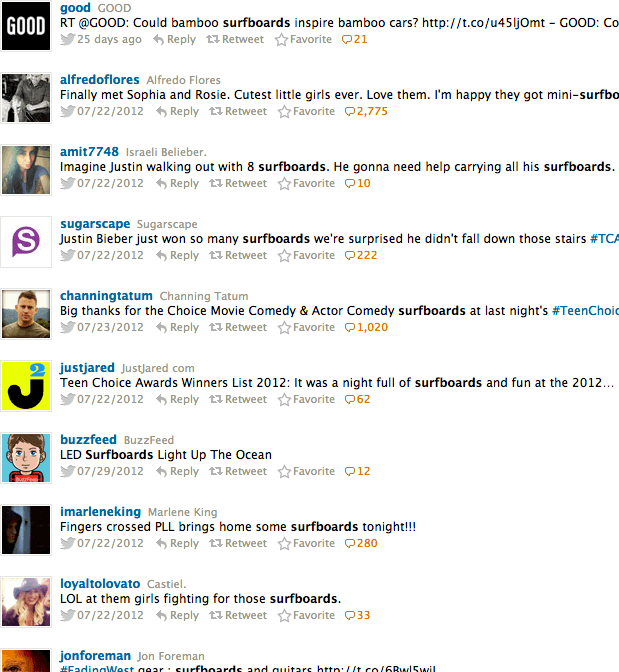
- Write down all influencers, blogs, resources, hashtags, twitter lists etc. into a Google doc, Excel spreadsheet, piece of paper or whatever you like.
Step Two: Followerwonk research
- Find influencers for keywords researched using Topsy and follow the top ones on Twitter. Follow those that seem relevant, this will help for engagement with influencers later on.
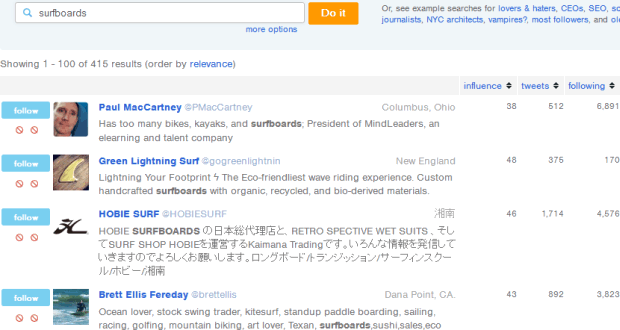
Step Three: Google Alerts setup
- Set up Google Alerts in feed format for industry updates and for geo location specific updates if it applies (meaning if you are selling your product locally, or focusing on local SEO).
- Set up feed to incorporate the keywords you found to be best suited for your niche via your Topsy research.
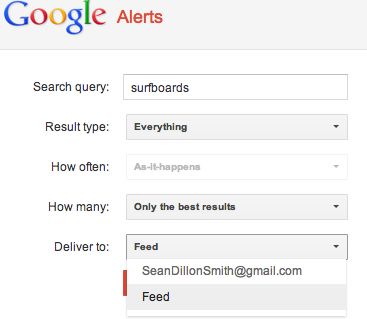
- Click create and link it to your Google Reeder account so that you can tell what is popping up for your keywords.
- Make absolutely sure that the content that is being presented is content that you want showing up under your business.
(for more unique ways to use Google Alerts check out Kyle Claypool's Google Alerts YouMoz post)
Step Four: IFTTT automation
- Go to ifttt.com and register for a free account
- Add your Twitter account into your IFTTT profile
- Go to "my recipes" and hit the blue button titled "Create a Recipe"
- Click the large blue text titled "This"
- Scroll down and select the RSS icon
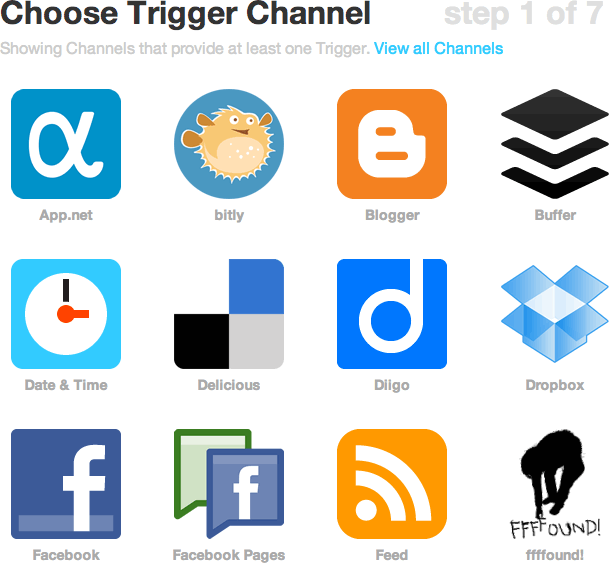
- Fill in the RSS feed URL of the Google Alerts feed that you set up previously with the keywords researched on Topsy.
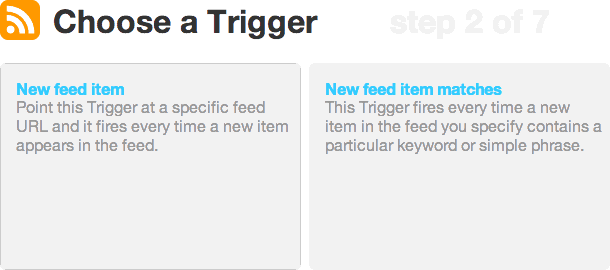
- Continue through the IFTTT process to the point where you click the blue text titled "That"

- Scroll down to the Twitter icon and select it
- Select the option "Post new tweet" or (if you only want to tweet when a specific keyword is mentioned) press the "New tweet with keyword mention" tab
- The format of your post should appear with information such as "entry title" then "entry url" this means the blog post title and the blog post's URL, edit any text you want at the beginning or end, add the desired hashtags (from Topsy research) and continue to finish your recipe
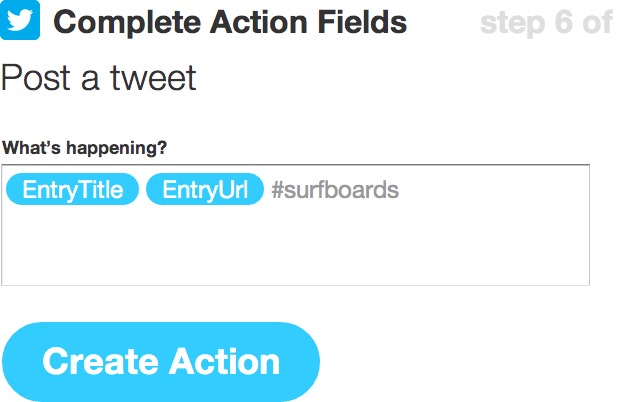
Repeat these steps for any other blog feeds, keywords or influencers you want to keep watch on and post information about.
After the automation:
- Use Followerwonk to track activity and analytics on your Twitter profile.
- Keep up to date on what feeds are working for your business from an automation standpoint and which are not, adjust your approach accordingly.
- Keep an eagle eye on what content is being published on your stream, if you see a feed that starts posting things that contrast what you wish your brand to be known for then stop it immediately.
- Engage with any followers, retweeters, mentions and your community!
Automation is an incredible tactic, it can make a workload far less heavy and increase your presence. That being said, it shouldn't be taken lightly and you need to work at it afterwards. If people retweet your content, be sure to engage them. If people mention your content, be sure to engage with them. Engagement is absolutely crucial, automation is to get you noticed, it is to spark engagement. How you engage once you are being engaged is what really matters after all.
This is my first time posting on YOUmoz, so I hope it wasn't too atrociously written. Please follow me on Twitter (@seandillonsmith), or add me to your Circles on Google+. I am always interested in topics regarding marketing of any sort.
If you have any neat ways of using IFTTT, Google Alerts, Followerwonk or Topsy please let us know in the comments below!




Comments
Please keep your comments TAGFEE by following the community etiquette
Comments are closed. Got a burning question? Head to our Q&A section to start a new conversation.