
An Exhaustive List of Search Engine Based Keyword Research Data
The author's views are entirely their own (excluding the unlikely event of hypnosis) and may not always reflect the views of Moz.
Rather than trying to make this post go through all the tactics and specifics of Rebecca's already comprehensive Keyword Research Guide, I figured I'd instead provide a solid list of every which way you can look at a keyword to get an idea of metrics, value and potential from the engines themselves (rather than services like AdWords, YSM, Wortracker or KW Discovery). This is more of an "expert" level post, as you'll need to use these searches/tools yourself to figure out exactly how they apply to your business, but it's stil valuable to have all of this collected in one place.
Keyword Research Data from the Engines:
Search Term Counts
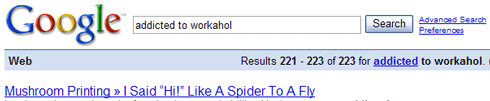
The numbers here are not always particularly accurate, but they can be, at the least, representative. Oftentimes, you can get more exact counts by scrolling to the last page of results. For example, this search for "addicted to workahol" shows 551 results, yet when we add the URL parameter &start=990, we can see Google only reports 222 results. I personally like these results a bit better when doing competitive keyword analysis.
Intitle Counts
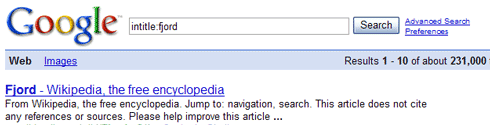
They don't work everywhere, but using the search parameter "intitle" at Google & Yahoo! provides only those pages where the term is specifically used in the title tag - this helps to give you a sense of how many pages are actually truly focused on the term/phrase, rather than those that simply have it somewhere in the content. For example, note how the word "fjord" has 7.9 million results, but when using intitle:fjord, the count drops to 231,000.
Inurl Counts
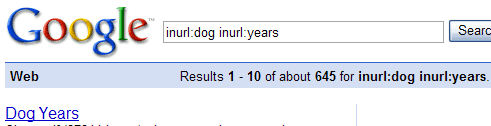
As with "intitle," "inurl" gives you only those results that feature the target term or phrase in the web address of the page. Once again, you're narrowing by intent and focus. Quick example - inurl:dog inurl:years (639 results) vs. dog years (90.6 million results).
Inanchor Counts
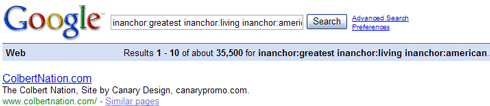
Same story - inanchor is designed to show only those pages where the target term appears in anchor text pointing to the page. A perfect example of this might be a search for "inanchor:greatest inanchor:living inanchor:american." As you can see, the first result is the Google-bombed page, www.colbertnation.com (see this post for more on that story). For keyword information, inanchor can give you a good idea of the quantity of pages that have attracted anchor text-targeted links.
Intitle, Inurl, Inanchor Combination Counts
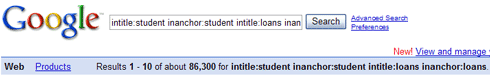
Combining intitle, inanchor and inurl gives you a good idea of how many pages are seriously targeting (with good SEO practices) a particular term or phrase. For example, a search for "intitle:student inanchor:student intitle:loans inanchor:loans" shows 83,600 results, vs. the general query "student loans" which shows a whopping 19.6 million results. I prefer combing intitle and inanchor (rather than inurl), as many serious competitors don't use the keywords in the URL; however, using the inanchor can show you how many truly SEO-savvy competitors are out there.
Blogsearch Counts
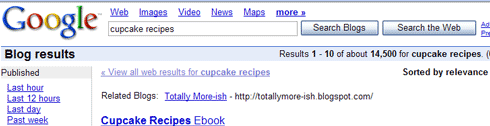
Blog search data is terrific for picking out hot topics or keywords in the blogosphere and the realm of social media. Since blog search often incorporates forums and other social media properties (anyone with a feed, really), it's a great way to see how a term/phrase is looking in the social space. Be aware, though, that the data is temporal - anything that's more than a few months old is likely to be out of the blog index (this does make it a great temporal tracking tool, however). For example, check out the 14,479 results for cupcake recipes on blogsearch vs. 1.89 million results in web search.
Related Terms

Several of the engines offer "related" terms, including Google, Yahoo!, Ask & Vivisimo (which shows related terms in clusters). This data can be invaluable if you're looking to find related terms that may not have come up through competitive analysis or brainstorming. Check out a search for whale at Google, Yahoo!, Ask & Vivisimo (the related searches are on the sidebars or the footers of the pages).
Common Usage & Phrase Combinations
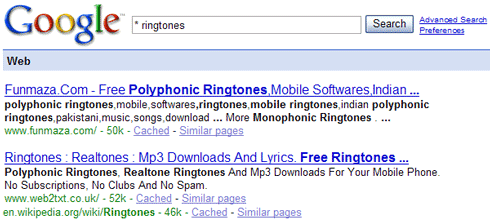
Using a search with the * character can give you a good idea of what terms/phrases commonly precede or follow a given term/phrase. For example, using * ringtones can show you phrases that are commonly associated with the term "ringtones."
Frequency of Recent Usage
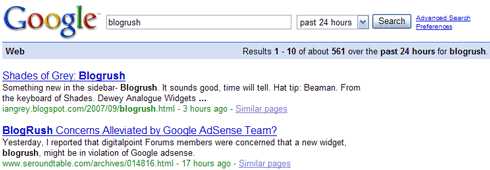
Using the very cool Google date search operator, you can find how many times in the past day, week, month or year your term has appeared. This can give you some seasonal data if you follow it closely and can also show you who is producing content in your arena. For example, try a search for blogrush (past 24 hours).
News Saturation
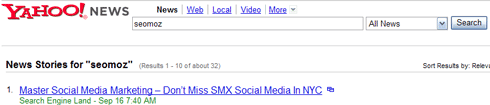
Both Google & Yahoo! News are great places to do a bit of digging into anyone who's using press releases or getting news coverage on the terms/phrases you might be researching. If there's a lot of activity in these arenas (and it's not all PR spam), you can bet the terms are going to be even more competitive. For example, here's SEOmoz at Google News & at Yahoo! News.
All this data can combine to form a very well-rounded view of a particular term or phrase, and while it's probably overkill for most keyword research projects, it's certainly a valuable exercise and something to monitor closely if you're basing a lot of your success off a single search query (or just a handful). Even in the event that you're just trying to get a better sense of what's going on infrequently and informally, these pieces of the keyword puzzle can be remarkably valuable.
Let me know if you've got others that I've missed.




Comments
Please keep your comments TAGFEE by following the community etiquette
Comments are closed. Got a burning question? Head to our Q&A section to start a new conversation.