
Segmenting Social Traffic in Google Analytics
The author's views are entirely their own (excluding the unlikely event of hypnosis) and may not always reflect the views of Moz.
If you use Google Analytics, you've undoubtedly seen a report like this:
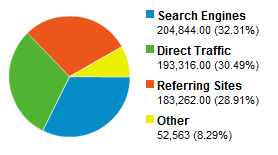
The problem is, there's no breakdown of "social media" in this view of traffic sources, and with the dramatic rise of social media marketing, marketers need an easy way to segment and "see" this traffic separately from the rest of their referrers. We know it's mixed in with "referring sites" and "direct traffic" but luckily, there's a way to extract that data in just a few simple steps.
Step 1: Create a Custom Segment
Custom segments are the way to go for separating traffic into filter-able buckets for deeper analysis. GA makes this fairly painless:
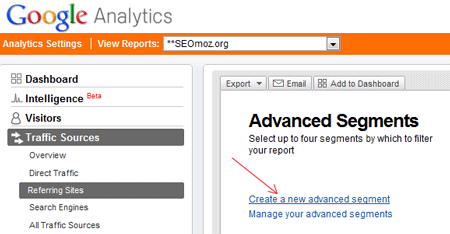
From any of the "Traffic Sources" sections, just click the "Advanced Segments" in the upper-right hand corner and then the link to "Create a new advanced segment."
Step 2: Add Social Sources
This is the most crucial part, and requires that you have a full list of the sites/words to include. I don't recommend using just the domain names or URLs of the most popular social sites, but instead, some clever "catch-all" words using the "source" condition, as shown below:
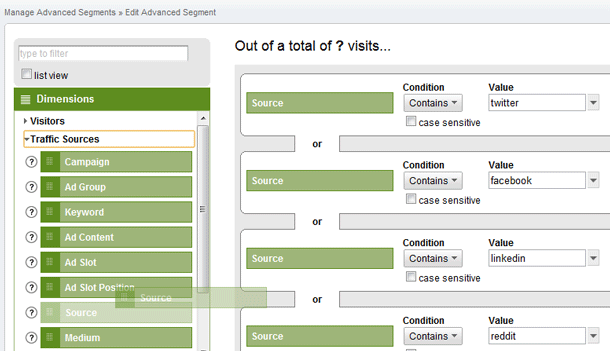
Make sure to continue adding "OR" statements, not "and" statements - the latter will require that both conditions are met vs. any one of the "ORs". Here's the list of words I used, though you can certainly feel free to add to it:
- tweet
- youtube
- digg
- delicious
- stumbleupon
- ycombinator
- flickr
- myspace
- hootsuite
- popurls
- wikipedia
Depending on your niche, it might be valuable to run through your top 2-500 referring domains looking for any obvious matches. You could also refer to Wikipedia's list of popular social sites.
Step 3: Test & Name Your Segment
In order to create a fully functional segment, you'll want to test the logic you've created to be sure results are returning. Before you do that, though, GA requires naming your segment (I used "social media"):
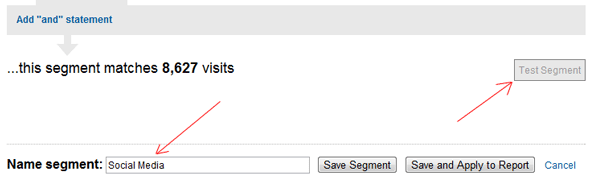
Once it's complete and working properly, click "save segment." You'll be returned to the prior screen with the segment ready to rumble.
Step 4: Filter Traffic by "Social Media"
Your new segment is ready to be applied. You can now filter social media exclusively or see it in comparison to other traffic sources on any report in GA. Just use the advanced segments drop-down and choose "social media" under the custom segments list like so:
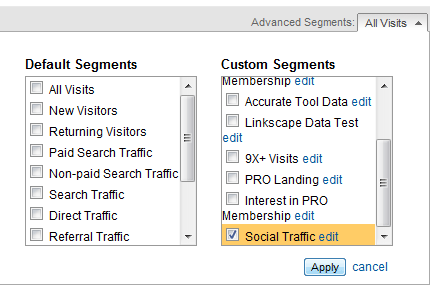
Of course, just having data is useless unless there's some action you can take from it. Segmenting social traffic is useful for reporting, particularly to gauge value (if you have action tracking on commercial activities set up in GA, for example) and see growth/impact over time. But, there's more you can learn than just raw traffic and conversions numbers.
Here's some examples of reports I ran, along with the value/intelligence extracted from the data:
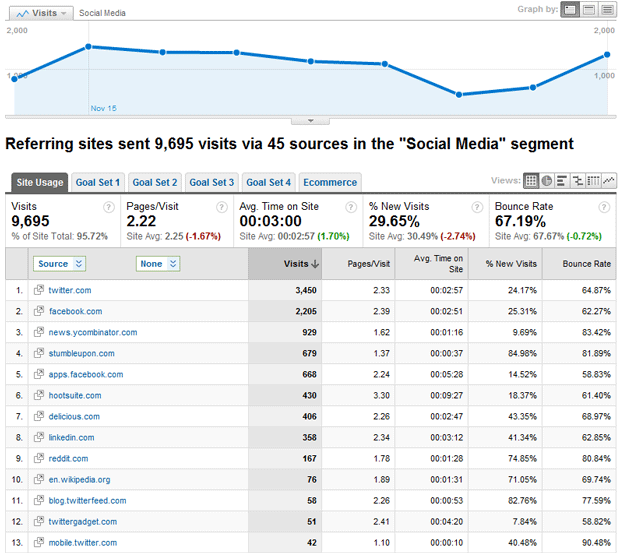
It can be tough to "see" the social sites between other referring domains, but once they're broken out, combing through and finding the sites where your efforts are working is vastly more simple. If you then compare this against traffic "opportunity" from these sites (using a combination of traffic data and gut check), you'll be able to find which sites have the greatest chance to improve. For SEOmoz, Facebook, LinkedIn, Reddit and Wikipedia stand out to me as places where we likely have more opportunity than we're currently capturing.
This next chart compares search vs. social traffic over time:
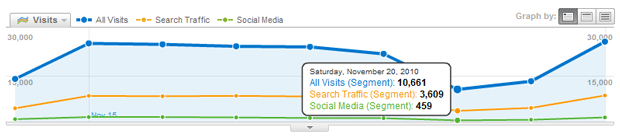
If I'm looking to evaluate progress and make comparisons, this view is fairly useful. I can tell if my share of social media is growing or shrinking and how it compares to overall traffic and search individually. I'm only looking at a short timeframe here, but over the course of weeks or months, I can quickly gauge whether my efforts in social are paying off with traffic and whether they're improving my performance in search engines (through new links, citations, etc). When someone asks if social helps search, showing these two segments over time can be persuasive.
Next, I'm reviewing the level of engagement of social media visitors:
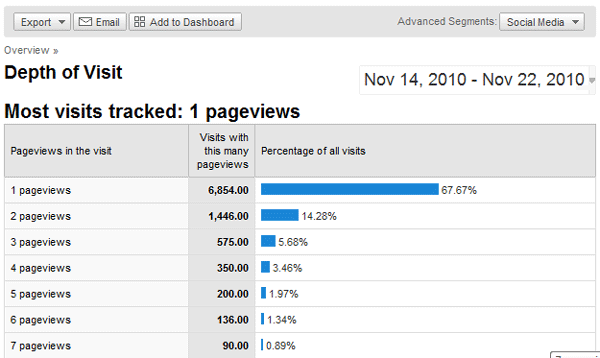
At first, I can compare this against other segments (like "search" or "direct") as a measure of comparative value. But, I also want to compare this over time, particularly if I'm making tweaks to my site to encourage greater engagement and click-through to see if those efforts are successful.
Just because I'm curious, I'll check out some browser stats:
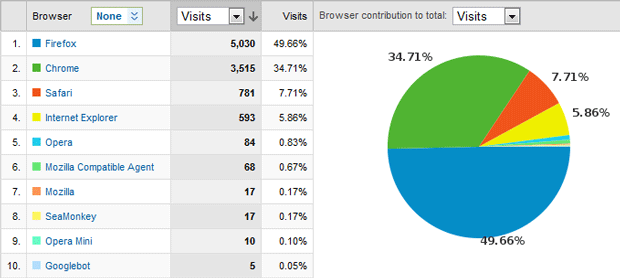
Admittedly, this isn't especially actionable, but it is fascinating to see the browser "savvy" of social users. Dominated by Firefox and Chrome with very little Internet Explorer use. If I'm trying to see what the cutting edge users are shifting towards, this is where to look. I suspect Rockmelt will soon be joining the list. (BTW - I love that 5 people came with the user-agent "Googlebot" - awesome).
Last, let's peek at the pages social visitors see:
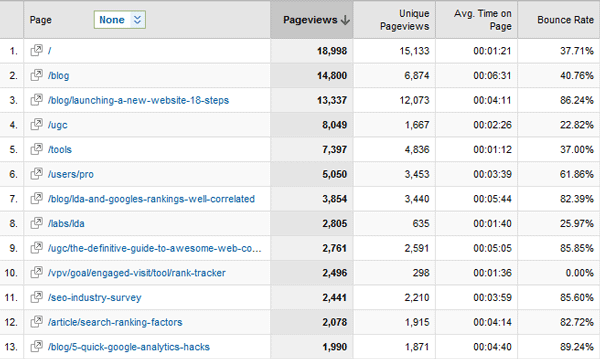
These are all potential opportunities to create more customized landing experiences based on the referrer path, and the report can also give me insight about what content I need to continue producing if I want to draw in more social traffic.
If social media marketing is a focus of your organization, segmenting that traffic in reporting is critical to determining the value of your efforts and improving. So get into GA, segment, and start seeing your traffic for what it really is.
p.s. Himanshu wrote an excellent post on a very similar topic, showing even more ways to splice and dice the data (and make some cool charts in Excel) on YOUmoz.




Comments
Please keep your comments TAGFEE by following the community etiquette
Comments are closed. Got a burning question? Head to our Q&A section to start a new conversation.